Easiest Way To Earn/Mine Bitcoin With Your Mobile Phone
Hey Guys! If you want to earn/mine Bitcoin on your mobile phone, then read this post in full because today in this post we have explained to you how you can earn/mine Bitcoin, just with your mobile phone.
So guys all you have to do is download an application and install it on your mobile phone. You can download this application by clicking on the DOWNLOAD button at the last of this post.
After downloading, you have to open this application.
When you open it, a page like this will open in front of you. You have to click on Accept & continue.
After clicking, some such page will open on your screen. Now you have to click on START BROWSING.
Then something like this page will open on your screen. You have to click on the yellow color icon in the bottom left.
Now something like this will open on your screen. You have to enable the Adblock Status.
After opening Adblock Status, you have to click on CRYPTOTAB DASHBOARD.

Guys, if you select a Google account option, you will not need to verify, but if you select one of the other account options, you will need to verify your E-Mail. Click on VERIFY.
You will then receive an e-mail request. You have to open your e-mail account and click on CONFIRM E-MAIL.
Then your account will be verified. Now you have to click on ENABLE MINING.
Finally guys start earning/mining Bitcoin. You will see a timer in the center which is 60 minutes. You will have to reopen this application every 60 minutes to continue earning.




















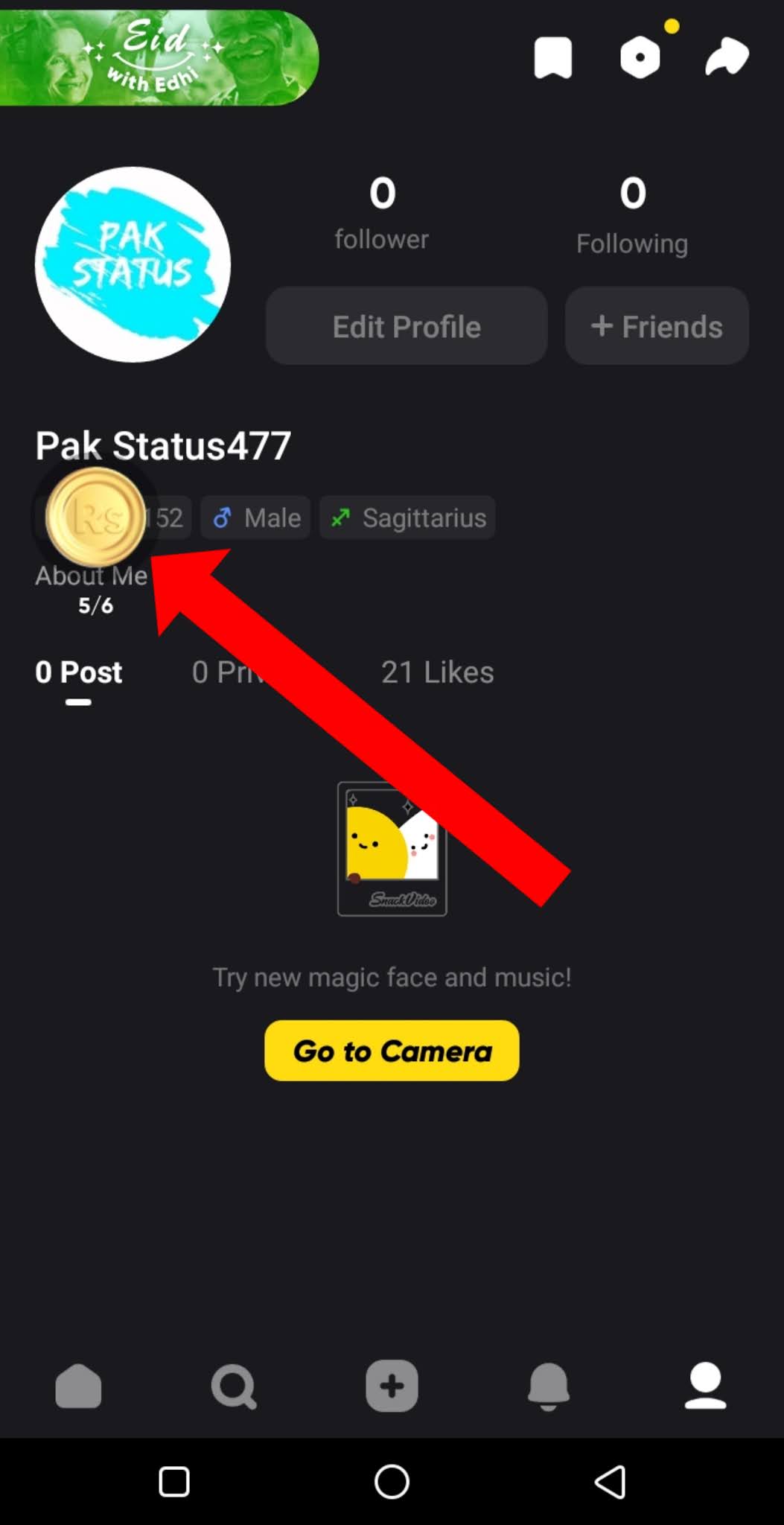


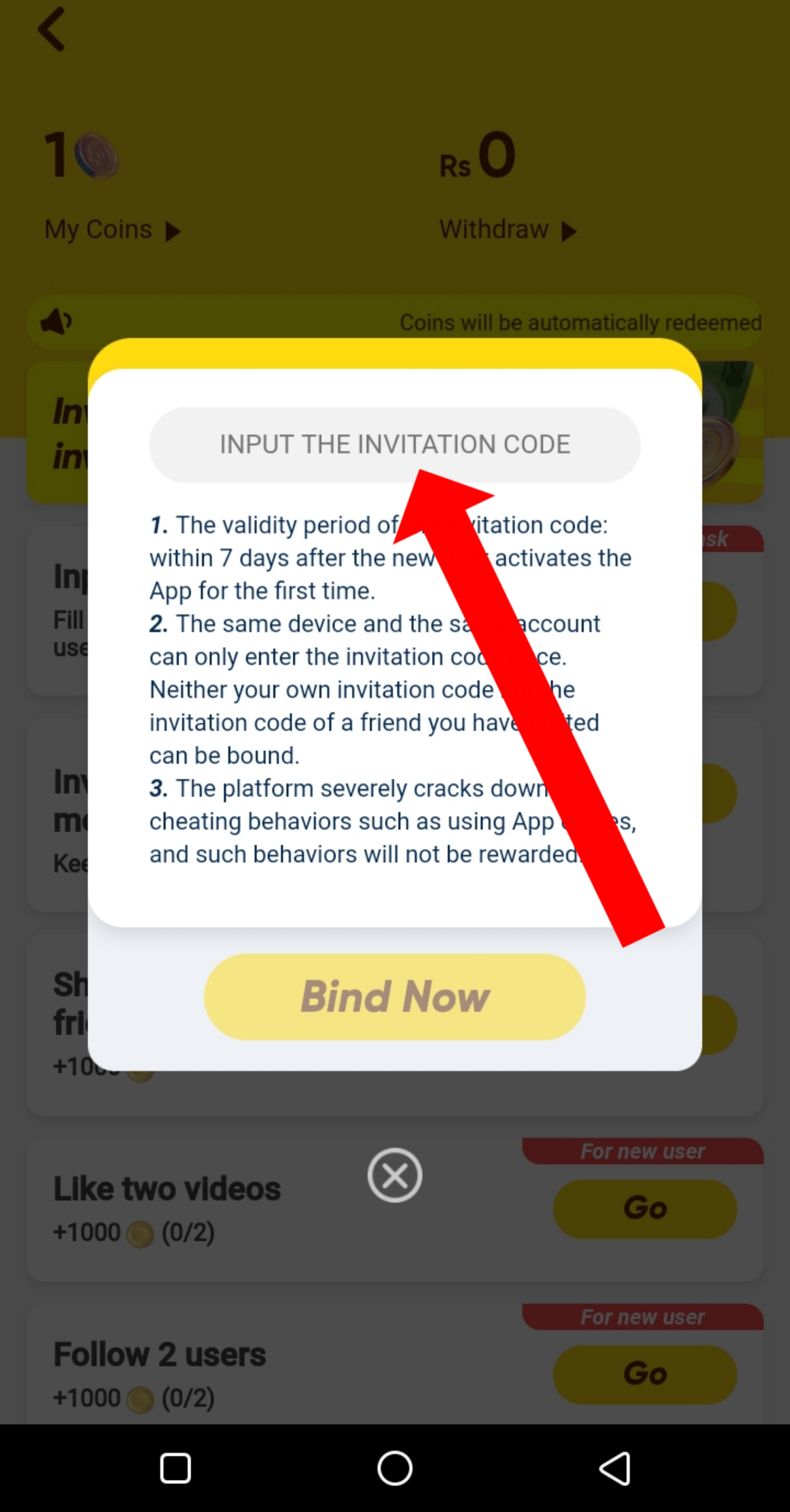






![How To Make Money From YouTube [Urdu][Hindi] How To Make Money From YouTube [Urdu][Hindi]](https://blogger.googleusercontent.com/img/b/R29vZ2xl/AVvXsEi58tBFjmfV4IBya4CPvkULiDeUo3oiuha3hP7GulodJdYt4SddLtUDB0WEPMQnuhbc5ysHkwhgVC2tdUXQqtS6GniT8A6YmfjcUIH2tcGiDaac4VuuYqdlr1piy0G9zgJ2oCEvKcu4py0Z/s1600/PicsArt_07-11-06.21.12.jpg)
























